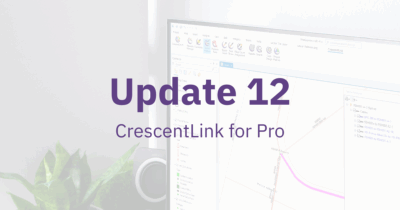Overview
CrescentLink for Pro version 1.0.4 is a hotfix release that addresses specific issues reported by our users. We appreciate your feedback and are committed to providing a more stable and reliable experience with these changes.
Bug Fixes
1. Project Planner Exports Incomplete
- Fixed Issue: Resolved a Project Planner export issue when dynamic variables had a missing value in the layout element text field.
- Impact: Users will now get a full pdf export even if a dynamic variable is missing a text value.
2. Network Manager Additional Cables Display Error Message
- Fixed Issue: Fixed an issue where an error message displayed when the user was not a data owner in enterprise geodatabase configurations.
- Impact: Non data owner users will not receive this error message when interacting with additional cables.
3. Cable or Path Association Issue
- Fixed Issue: Corrected an issue that occurred when splitting a cable, or path, and an association alert was not given.
- Impact: Users will now receive an alert box in those situations warning them that the cable, or path, may need attention.
4. Display Icon Problem
- Fixed Issue: Fixed an issue with the Display Icon in Network Manager.
- Impact: Users with legacy named feature classes will be able to see the Display Icon in Network Manager.
5. Create & Display Issue
- Fixed Issue: Fixed an issue when non data owner users in an enterprise geodatabase environment could not create or display features.
- Impact: Non data owner users will now have full functionality in enterprise geodatabase environments.
6. Assignments Table Updates Issue
- Fixed Issue: Corrected an issue where the Assignment table cache was not updating when changes were made.
- Impact: Users will now see updates when making changes to Assignment data.
7. Copy Counts Crashes
- Fixed Issue: Resolved an issue where ArcGIS Pro would sometimes crash while using the Copy Counts tool.
- Impact: Users will now be able to safely use the Copy Counts in all situations.
8. Edit Work Order Field Aliases
- Fixed Issue: Corrected an issue where Work Order manager would not use field aliases on labels.
- Impact: Users will see field aliases, as opposed to field names, in the Edit Work Order window.
9. New Operations Sheet Issue
- Fixed Issue: Fixed an issue where the Project Planner sheet would not expand when a new operation was placed.
- Impact: Placing new operations will now expand the sheet as expected.
10. Project List Clearing Issue
- Fixed Issue: Corrected an issue where the Project Planner project drop down was cleared each time Project Planner was closed.
- Impact: Closing Project Planner will not clear the project drop down now. Users should keep in mind that changing or activating another Map will clear the drop down.
11. Update Status Issue
- Fixed Issue: Resolved an issue where Update Status in Work Order Manager was disabled when users were in always editing mode.
- Impact: Update Status is enabled regardless of edit mode.
12. Trace All Issue
- Fixed Issue: Resolved an issue where Trace All did not always produce a trace result.
- Impact: Users will now receive trace results consistently when using the Trace All action.
13. Coax Designer Stamp Issue
- Fixed Issue: Fixed an issue where creating Stamp would either continue without a stamp or, in some user flows, Coax Designer would crash.
- Impact: Coax Stamp Manager button is now fully functional in all use cases and will produce the stamp or messaging in the event some inputs are missing.
14. Path Update Notification Issue
- Fixed Issue: Resolved an issue where a notification about path to cable association changes during a split was not displayed to the user.
- Impact: Users will now receive the appropriate notification when splitting paths and cables.
Enhancements
1. Assignment Table Editable
- Update: The Assignment Table is now editable is the same way as other tables. This will allow users to manually update assignment data when other automated population is not available.
2. Update Notification Change
- Update: Update Notifications now use the GitHub API to display the latest information on the current release.
Other Updates
1. SQL Security Update
- Update: Implemented SQL security patch for users with an external connectivity lookup table.
How to Get the Update
To update CrescentLink for Pro to version 1.0.4, simply use the Check for Updates tool in the CrescentLink Menu and follow the prompts for updating your app.
Feedback and Support
We value your feedback! If you encounter any further issues or have suggestions for improvement, please [submit your feedback]. Thank you for your continued support as we strive to provide you with the best CrescentLink for Pro experience.