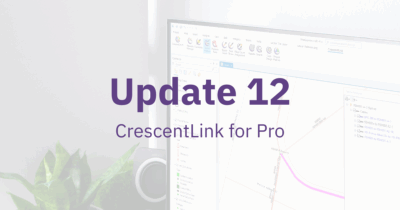Beyond mapping.
Beyond managing.
Experience the CrescentLink® edge with Esri® ArcGIS® Pro.
Unleash the power of Esri® ArcGIS Pro’s advanced capabilities to plan, design, build, and manage fiber networks with unprecedented efficiency and precision.
Unleash the Esri ArcGIS Pro Powerhouse Within Your Fiber Network
CrescentLink for Esri ArcGIS Pro Isn't Just an Add-In;
It's a Transformation.
Ready to experience the difference?
Unlock the Features That Make a Difference
Intuitive Fiber Network Mapping:
- Effortlessly create, visualize, and manage fiber optic networks with unparalleled detail.
- Tailor your maps with a vast library of telecom-specific symbols and data models, ensuring clear and detailed representation.
- Overlay network data on real-world imagery for enhanced context and decision-making.

Precision Design and Planning:
- Effortlessly design fiber routes with precision, considering terrain, obstacles, and cost optimization.
- Perform comprehensive route feasibility analyses to ensure constructability and efficiency.
- Generate detailed construction plans and documentation, ready for field implementation.
Comprehensive Data Management:
- Effortlessly integrate and manage diverse telecom network data, including assets, infrastructure, and customer information.
- Create custom attribute tables to organize and track critical network details.
- Seamlessly visualize data patterns and trends using ArcGIS Pro’s advanced analysis tools.

Powerful Analytics and Reporting:
- Uncover hidden insights with spatial analysis tools, identifying network bottlenecks, coverage gaps, and potential improvements.
- Generate comprehensive reports and dashboards to visualize network performance, track KPIs, and make data-driven decisions.
- Share insights easily with stakeholders to facilitate collaboration and informed decision-making.
Seamless Integration with ArcGIS Pro:
- Works seamlessly within your existing ArcGIS Pro environment, eliminating the need for separate software or workflows.
- Leverages the full power of ArcGIS Pro’s mapping, analysis, and visualization capabilities for comprehensive network management.
- Supports collaboration and data sharing across your ArcGIS Pro ecosystem.
What Our Customers Say






“These guys at GEOGRAPH are awesome. They are always willing to help and do a great job.”

























Discover the Tools that Make CrescentLink Work

Network Manager Tool
Access sub-spatial information related to points and features in a fiber map; where you map and manage your network.
- Model and hierarchy configurate your ISP equipment.
- Augment equipment with file attachments such as images, files, testing reports, etc.
- Trace cables and access fiber strand information, down to individual fibers.
- Create reports in easy-to-read formats.
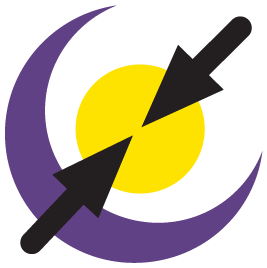
Connector Tool
Create cable and equipment connectivity and detail how splice connections are made. Connect your network in an equipment to equipment configuration, a cable to equipment configuration, or cable to cable splices.
- Proposed splicing allows you to assign splicing in a fashion that does not interfere with the rest of your connectivity model, until you are ready to make a change.

Splice Analysis Tool
Provides you with insight into splicing that goes a little deeper than the Connector Tool. It provides details into how each fiber within a cable is connected.
- Tabular view of your splicing with ability to select cables you wish to view.
- Splice table view and PDF
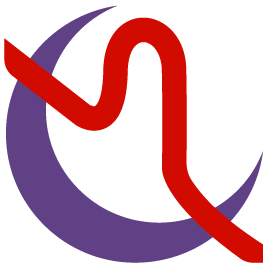
Distance Trace Tool
Helps locate potential trouble locations in the network, when combined with OTDR readings to provide distances.
- Trace fiber, copper, HFC/coax, and microwave circuits

Reports Tool
Create reports based on asset records within your network’s database.
- Trace and manage data
- Run a cable report summary to help with outage management

Search Tool
Quickly identify points in your fiber network map — simply input an address and start an analysis.
- Run quick searches by customer name, address, phone, or location ID.
- Helps to pinpoint locations and related problems, opportunities, and solutions.

Coax Design Tool
Designed to calculate both the flow and power of your HFC network. Designs can be loaded from map features or from saved drafts. One of our most popular tools.
- Map and manage new builds and existing coaxial networks.
- Provides visibility to the return highs and return lows based on your specifications. Calculate frequency, tap levels, amplifiers, cable, inline EQ, splitters, taps, etc.
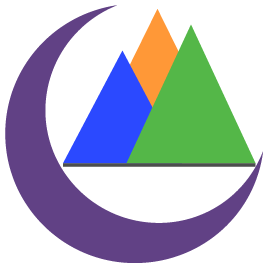
Project Planner Tool
Allows you to design and build low-level design projects.
- Build material and cost estimates
- Create construction prints in three different reports that can be exported as a PDF, Excel, or CSV file.
Frequently Asked Questions About CrescentLink for ArcGIS Pro
A: CrescentLink for Pro seamlessly plugs into your existing ArcGIS Pro environment, no need for separate software or complex workflows. It works as a powerful extension, unlocking new features and capabilities within your familiar ArcGIS Pro interface.
A: CrescentLink for Pro is built for the specific needs of telecommunications providers. It handles all types of fiber networks, from aerial and duct systems to underground and submarine deployments. We understand the unique challenges of telecom network management and tailor our tools accordingly.
A: If you are an existing customer there is no additional cost to move to CrescentLink for ArcGIS Pro. Simply go to the support portal and download the add-in, connect your data and go to work. If you are new to GEOGRAPH, we have a wide range of pricing options available that best fit your needs. Organizations can typically expect to pay under $200/month per user to experience the power of GEOGRAPHS CrescentLink for ArcGIS Pro.
A: Our users love the increased efficiency and precision they gain with CrescentLink for Pro. From faster planning and design to deeper data analysis and optimized performance, expect to see:
- Enhanced productivity: Streamlined workflows, better collaboration, and reduced manual tasks mean more time for what matters.
- Improved decision-making: Data-driven insights and powerful analytics give you the confidence to make informed choices about your network.
- Reduced costs: Optimize your network design, minimize errors, and make the most of your existing infrastructure.
- Increased network performance: Analyze bottlenecks, pinpoint maintenance needs, and ensure your network runs smoothly and efficiently.
A: Absolutely! We’re committed to your success and offer comprehensive resources to help you get the most out of CrescentLink for Pro. We have extensive online documentation, video tutorials, and live training sessions. Plus, our dedicated support team is always happy to answer your questions and assist you with any challenges.
A: CrescentLink does not require the Utility Network. CrescentLink is built with its own connectivity model, simplifying not only the data model but also the implementation and functionality. If your Organization currently uses the Utility Network for other networks such as Electric, Water, and Gas CrescentLink for ArcGIS Pro can work right alongside the same projects. There is no conflict to install and run the Utility Network, but it is not a requirement.
Latest News & Notes About CrescentLink for Pro
Recent Esri Awards




GEOGRAPH CrescentLink is an extension of the Esri® ArcGIS® Pro and Desktop software. It was designed to identify opportunities, seek out problems, and devise solutions by creating a big picture view of fiber, copper, and HFC networks. CrescentLink integrates seamlessly inside the Esri ecosystem and allows for efficient collaboration and compatibility. GEOGRAPH CrescentLink software solutions are Esri ArcGIS System Ready. GEOGRAPH is proud to be an Esri® Gold Partner.