Map + manage your fiber network.
Experience CrescentLink® for Esri® ArcGIS® Desktop
CrescentLink has been helping GIS teams better manage fiber, copper, and HFC networks for over 10 years on Esri ArcGIS Desktop and it is still available on Desktop. However, you should note that Esri has announced a March 1, 2026 retirement date for Esri ArcGIS Desktop.
Continue on this page if you are using ArcGIS Desktop. Or, if you are ready to embrace the future today, move over to the CrescentLink for Esri ArcGIS Pro page, for info on our newly launched Pro software.
A Trusted Esri ArcGIS Desktop Extension to Better Manage Your Fiber Network
Unlock the Fiber Mapping Features that Make a Difference
Simplify Complex Tasks with Smart Tools:
- Ditch scripting and complexity and consider CrescentLink Desktop’s intuitive interface so you can navigate fiber management with ease.
- Effortlessly create your fiber, copper, or HFC maps using our vast library of telecom-specific symbols and data models.
- Overlay your network data with real-world GIS imagery to maximize productivity with Esri ArcGIS Desktop.


Precision Design & Planning:
- Effortlessly design fiber routes with precision, considering terrain, obstacles, and cost optimization.
- Perform comprehensive route feasibility analyses to ensure constructability and efficiency.
- Generate detailed construction plans and documentation, ready for field implementation.
Comprehensive Data Management:
- Effortlessly integrate and manage diverse telecom network data, including assets, infrastructure, and customer information.
- Create custom attribute tables to organize and track critical fiber, copper, or HFC network details.
- Seamlessly visualize data patterns and trends using ArcGIS Desktop’s analysis tools.


Transform Data into Actionable Insights:
- Unearth hidden potential with advanced analytics to identify trends, pinpoint issues, and gain deeper understanding of your fiber communication network.
- Leverage customizable dashboards for at-a-glance insights.
- Foster transparent communication and collaborative decision-making, ensuring everyone in your organization has the most up-to-date information.
Dive Into Peace of Mind:
- GEOGRAPH remains your trusted partner throughout your Esri ArcGIS journey.
- Enjoy seamless integration between CrescentLink and ArcGIS Desktop while knowing you can easily migrate to CrescentLink for Pro whenever you’re ready.
- This future-proof approach ensures your network management never misses a beat, regardless of platform updates.
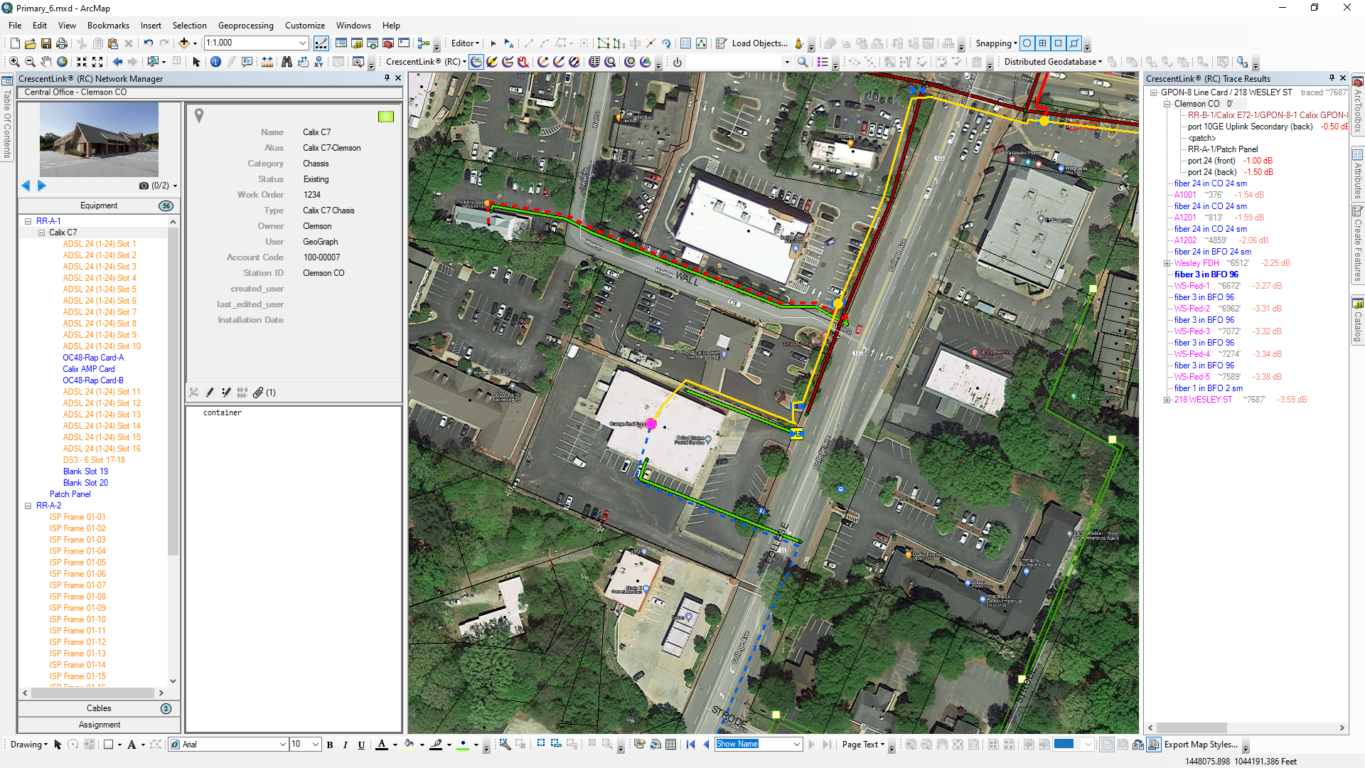
What Our Customers Say





























Frequently Asked Questions About CrescentLink for ArcGIS Desktop
A: CrescentLink for Desktop seamlessly plugs into your existing ArcGIS Desktop environment, no need for separate software or complex workflows. It works as a powerful extension, unlocking new features and capabilities within your familiar ArcGIS Desktop interface.
A: CrescentLink for Desktop is built for the specific needs of telecommunications providers. It handles all types of fiber networks, from aerial and duct systems to underground and submarine deployments. We understand the unique challenges of telecom network management and tailor our tools accordingly.
A: We have a wide range of pricing options available that best fit your needs. Organizations can typically expect to pay under $200/month per user to experience the power of GEOGRAPHS CrescentLink for ArcGIS Desktop.
A: Esri has already started the depreciation (phase out) process for ArcGIS Desktop with a scheduled retirement date of March 1, 2026. The platform is currently in the mature support stage, meaning no new software updates or patches will be made available to users. The transition to Esri’s next generation platform, ArcGIS Pro, will eventually be required to continue using Esri ArcGIS. This would then also require a transition from CrescentLink for ArcGIS Desktop to CrescentLink for ArcGIS Pro.
A: Our users love the efficiency and precision they gain with CrescentLink for Desktop. From planning and design to data analysis and optimized performance, expect to see:
- Enhanced productivity: Streamlined workflows, better collaboration, and reduced manual tasks mean more time for what matters.
- Improved decision-making: Data-driven insights and powerful analytics give you the confidence to make informed choices about your network.
- Reduced costs: Optimize your network design, minimize errors, and make the most of your existing infrastructure.
- Increased network performance: Analyze bottlenecks, pinpoint maintenance needs, and ensure your network runs smoothly and efficiently.
A: Absolutely! We’re committed to your success and offer comprehensive resources to help you get the most out of CrescentLink for Desktop. We have extensive online documentation, video tutorials, and live training sessions. Plus, our dedicated support team is always happy to answer your questions and assist you with any challenges.
Recent Esri Awards




GEOGRAPH CrescentLink is an extension of the Esri® ArcGIS® Pro and Desktop software. It was designed to identify opportunities, seek out problems, and devise solutions by creating a big picture view of fiber, copper, and HFC networks. CrescentLink integrates seamlessly inside the Esri ecosystem and allows for efficient collaboration and compatibility. GEOGRAPH is proud to be an Esri® Gold Partner.

