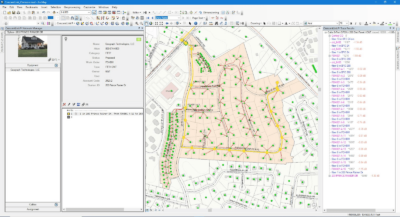You have invested in a GIS, or you are planning on doing so. That’s great! Many organizations that have implemented GIS at an enterprise level have seen significant benefits. Most of them center around tangible outcomes, like considerable cost savings and increased productivity, or intangibles, like growing collaboration.
Yet those organizations that limit the use of GIS to one or a few departments miss out on a lot of opportunities. Regardless of whether GIS is used across an entire organization or just by a few teams, the question is: How do you get the most value out of your investment?
Here we outline a few examples:
Enable GIS access across all the teams in your organization
You have compiled data from printed maps and aerial photos, people’s personal knowledge, or from legacy systems. Then, you migrated and integrated all this information into GIS so it can be used together to have a full picture of your network. Yet if each team only sees and works with their own piece of information, you have the same silos you wanted to get rid of in the first place.
Make it available to the entire organization. Whether it is through company-wide web maps, dashboards or portals, various teams will be able to see these data and trends, share insights, come up with new ideas, and answer questions that can’t be answered without location intelligence.
Encourage collaboration across departments when working on projects
The ability to share and see data across departments supports collaborative culture and informed decisions. For example, you plan to expand your fiber network into new markets. Engineering and Planning work together to come up with several possible network designs. Now the task is to determine which is more cost-effective and will result in higher ROI, among other factors. To help with this decision, bring in Marketing and Sales teams. You can work together to identify the best opportunities in the proposed network build areas by analyzing the market, the potential subscriber base, and competition. Now you have much more thorough and detailed information to make your decision.
Use GIS to automate routine tasks
We all have tasks that we do on a regular basis. Wouldn’t it be great if we could complete them with a click (or a few clicks) of a mouse? Use GIS to automate routine tasks. This helps save time and increase productivity. To do so, analyze your current workflows and determine which ones can be automated using GIS. For example, GIS can help streamline address qualification or response to outages. You can even use GIS to help with the FCC 477 report.