You’ve set up your Geographic Information System (GIS) platform and now you’re ready to move your data from CAD and Excel files into your GIS. This is not a simple task as it comes with a long list of things to consider. How accurate is your data? Is your data missing information? Does your data contain duplicate or mismatched items? Maybe your data is spread across several groups within your company. What helps is having a plan to address these and all other questions you and your team come up with for the data migration project.
While all these factors are important, something that’s often overlooked is the data’s coordinate system. There is a very good chance that your data has varying coordinate systems or even no coordinate system. Missing or mismatched coordinate systems will amplify data inaccuracies.
Why are there so many systems? Which one is right for you and your organization? This article will focus on a few key items to think about when choosing a coordinate system. This isn’t a comprehensive list of dos and don’ts. The goal is to give you some insight and wisdom that will help you save time as you continue your data migration project.
Understand the difference between a coordinate system and a projection
One of the first steps in your plan is to change all of your data into one common coordinate system. Then use different projections for different use cases. To do so, it’s important to understand the difference between geographic coordinate systems and projected coordinate systems, or projections.
Simply put, coordinate systems define where something is on the globe. Using a 3D model of the Earth, longitudinal and latitudinal lines are drawn to create intersections. These intersections describe the location of your data or asset. As you can imagine, these locations don’t line up perfectly with a 2D viewing of that data. This is where projections come in.
A projection allows you to take that 3D location and “project” it onto a 2D surface. This gives you an easy understanding of where that asset is. Tools like Esri’s ArcGIS Pro allow you to view 3D data on a 2D screen. Along with viewing, Pro has powerful processing tools for transforming data from one coordinate system to another on the fly. This makes it easy to consolidate your data into a common coordinate system.
Know the geographic bounds of your assets
There are over 4,000 different GIS-based coordinate systems. Which one should you pick? Where should you start? Start with a geographic area of interest. For example, if you are a small rural cooperative telephone company that serves a county or two, your choice is a state plane coordinate system.
On the other hand, if your assets span several counties or states, you might be better off with a world-based coordinate system such as the World Geographic System (WGS) 1984. This global system is useful when projected onto 2D maps and is commonly used by Esri and Google for their mapping applications. These coordinate systems and projections just “feel” right when looking at them.
Be aware of your capture device’s coordinate system
Nowadays, most capture devices allow you to choose the coordinate system you want to use when capturing locations. If you do a lot of field capture work, be sure to set the coordinate system before the capture. You don’t want to spend time making post-capture changes, or worse yet, having to send someone out again to recapture the data.
In the event your device is, for example, WGS 1984 only, use this system as your coordinate system, especially if your use cases are limited to you and your group. It takes time to post process data and mistakes can be made. Removing these potential sources of error will keep your data in tip-top shape.
Miscellaneous tips and advice when selecting a coordinate system
Here are a few additional tips that will come in handy:
- Plan your coordinate system with all users in mind. Limiting the coordinate system to a small area can create complications for users
- Limit the number of transformations. Each transformation can result in an accuracy loss. Doing this too many times can create unexpected results.
- Retain a copy of your data as it was captured from a device. It is better to transform from the data source each time than it is to transform the same data repeatedly.
- Projections can use different measurements. For example, NAD 1983 projections can have meter, US feet, and international feet variations. Be sure to choose the one most relevant to you.
It’s hard to become an expert in coordinate systems, but keeping these few things in mind will help you manage your data migration and management in GIS a little better.
For help with GIS data migration, contact one of our experts now