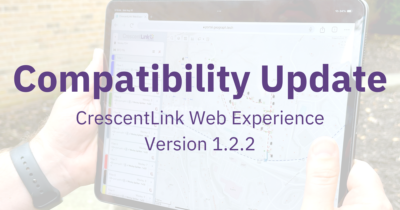Overview
CrescentLink for Pro version 1.0.1 is a hotfix release that addresses specific issues reported by our users. We appreciate your feedback and are committed to providing a more stable and reliable experience with these changes.
Bug Fixes
1. Ribbon Tooltip Spacing Issue
- Fixed Issue: Resolved an issue where the tooltip for ribbon buttons had improper spacing.
- Impact: Users can now read the tooltips more easily.
- User Feedback: We thank users for reporting this issue promptly, helping us identify and fix the problem.
2. Tooltip Dynamic Variables Issue
- Fixed Issue: Corrected a bug where dynamic information relating to the tool was not displaying properly.
- Impact: Users will now see correct information in the tooltips that had references to dynamic information such as functions and versions.
- User Feedback: Feedback from our global user base was instrumental in identifying and resolving this issue.
3. Project Planner Export to PDF from a Map or Project Package Bug
- Fixed Issue: Resolved a bug when trying to export to PDF and the source was a map or project package.
- Impact: Users can now export pdf from the Project Planner tool when the source of the layers are package files (.mpkx or .ppkx).
- User Feedback: Users who experienced this bug helped us pinpoint and resolve this issue.
4. Count Backport Bug
- Fixed Issue: Resolved a bug when using the Count Backport tool to push edits appeared to succeed but no changes were made.
- Impact: Users will now see the expected changes when applying edits via the Count Backport tool.
- User Feedback: We appreciate our internal testers bringing this to our attention, and Count Backport changes should now function as expected.
5. Project Planner New Sheet Crash
- Fixed Issue: Resolved a critical bug when users would try to add a new sheet to a project and the required layouts and elements were not present.
- Impact: Users will now receive a message explaining which items are missing.
- User Feedback: We appreciate the reports from our vigilant users, helping us identify and address this issue promptly.
6. Project Planner Open Attribute Table Issue
- Fixed Issue: Resolved a bug where users would place sheets while the attribute table was open and Project Planner did not update with the new sheets.
- Impact: Users will now see new sheets in Project Planner with the attribute table open.
- User Feedback: We appreciate users bringing this to our attention, and your project sheets will now display promptly.
7. Phantom Sheet Outline Bug
- Fixed Issue: Corrected a bug where users would sometimes see an extra sheet outline when activating, or shortly after activating, the place sheet tool.
- Impact: Phantom sheets will no longer occur when placing new sheets.
- User Feedback: We value the vigilance of our users in reporting this issue, aiding us in promptly identifying and addressing this bug.
8. Project Planner Mouse Cursor Issue
- Fixed Issue: Resolved an issue where Project Planner mouse cursors would stay active after Project Planner was closed.
- Impact: Users will now see the normal mouse cursor when Project Planner is closed.
- User Feedback: Users who experienced this bug helped us pinpoint and resolve this issue.
9. ArcGIS Pro Minimization Issue
- Fixed Issue: Rectified an issue where the ArcGIS Pro window would minimize when closing a child window.
- Impact: ArcGIS Pro will not minimize when users close child windows related to CrescentLink for Pro.
- User Feedback: Internal testers helped us identify and fix this issue.
Enhancements
1. About CrescentLink Adjustments
- Enhancement: The About CrescentLink tool now includes a link to a web article that contains information about the app and its revision history.
- Improvements: Streamlined revision history locations to help keep information consistent.
- User Scenarios: Users will find it easier to discover relevant content.
How to Get the Update
To update CrescentLink for Pro to version 1.0.1, simply use the Check for Updates tool in the CrescentLink Menu and follow the prompts for updating your app.
Feedback and Support
We value your feedback! If you encounter any further issues or have suggestions for improvement, please submit your feedback. Thank you for your continued support as we strive to provide you with the best CrescentLink for Pro experience.