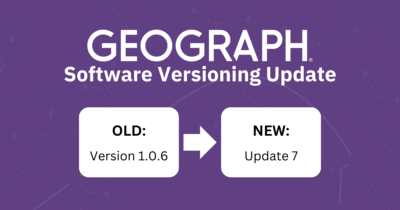In today’s fast-paced world, collaboration is key to the success of any project—especially in GIS. Traditional GIS workflows often rely on fragmented communication, which can lead to delays, errors, and missed opportunities. But with the new collaboration tools being developed by GEOGRAPH for ArcGIS Pro, your team can work together more efficiently than ever before.

Why Collaboration in GIS Matters
As GIS projects grow more complex, the need for real-time collaboration becomes crucial. Teams are often distributed across different locations, relying on a shared understanding of maps and data to make decisions. However, outdated workflows limit the ability to update maps simultaneously, resulting in delays. Whether it’s planning urban infrastructure, responding to emergencies, or conducting environmental studies, having real-time data and the ability to collaborate instantly can make or break a project.
The new collaboration tools for ArcGIS Pro are designed to solve this problem by enabling real-time team communication directly within the GIS platform. These tools allow multiple users to work on the same maps and layers without conflicts, ensuring that every team member is working with the most up-to-date information.
Key Features of the Collaboration Tools
The most notable feature of these tools is the real-time user tracking, which allows GIS professionals to collaborate in ArcGIS Pro simultaneously. Whether you’re editing layers or adding new data, users will be able to observe in real time where everyone is working. This eliminates the need for constant back-and-forth communication, enabling faster decision-making.
Additionally, the commenting and feedback feature allows users to communicate directly on the map. Instead of relying on external tools like email or messaging apps, teams can now discuss changes and ideas right where the work is happening. Comments can stand alone or be tied to specific layers or map elements, making it easy to track feedback and implement improvements.
To keep collaboration organized, the tools don’t necessarily need to include version control. In early evaluations, we’ve demonstrated successful workflows utilizing ArcGIS web services. This feature is especially useful when multiple team members are making edits, ensuring no data is lost or overwritten.

Real-World Use Cases
The impact of these collaboration tools can be felt across various industries. In urban planning, city departments can work together on infrastructure projects, updating maps in real time. For environmental monitoring, teams can instantly share field data and map updates, allowing for quicker responses to environmental changes. In the telecommunications sector, companies could use these tools to streamline network planning and GIS data conversion.
Get the Most Out of Your Team
To maximize the benefits of these tools, teams should establish clear roles and permissions, maintain organized map layers, and leverage version control, or services, to avoid conflicts. Customizing workflows to fit your team’s needs can enhance productivity even further.
What’s Next?
Looking ahead, we plan to roll out this new ArcGIS add-in in the coming months. We welcome your feedback as we continue to develop these tools to meet your needs.
With these collaboration tools, your GIS projects will run more smoothly, with fewer delays and better outcomes. Sign up below for exclusive updates on this game-changing new tool and stay ahead of the curve.