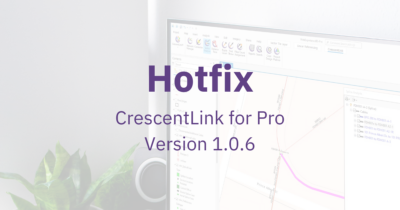Overview
CrescentLink for Pro version 1.0.5 is a hotfix release that addresses specific issues reported by our users. We appreciate your feedback and are committed to providing a more stable and reliable experience with these changes.
Bug Fixes
1. Spatial Join Crashes
- Fixed Issue: Resolved an issue where performing a Spatial Join could sometimes crash the application.
- Impact: Users executing temporary spatial joins with CrescentLink installed will no longer experience a crash.
2. Project Planner Sheet Crashes
- Fixed Issue: Fixed an issue where placing sheets with Project Planner while the layer symbology is set to “Unique Values” would result in an application crash.
- Impact: Users can now place Project Planner sheets while layer symbology is set to Unique Values without getting an error or crash.
3. Additional Windows with Distance Trace Tool
- Fixed Issue: Corrected a problem where additional distance trace windows would open up when selecting a starting splice point or cable.
- Impact: The Distance Trace tool will now only have one active window for the user to work in.
4. Repairing Data Sources Crashes
- Fixed Issue: Resolved an issue where ArcGIS Pro sometimes crashes when trying to repair map data sources.
- Impact: Repairing data sources will no longer cause ArcGIS Pro to crash with CrescentLink installed.
5. New Button Vendor/Rate Sheet Freezes
- Fixed Issue: Fixed an issue where ArcGIS Pro could freeze when selecting new (Vendor/Rate Sheet) from the Material Catalog.
- Impact: Inconsistent freezing will no longer occur when trying to create a new Vendor in Material Catalog.
6. Orphaned Rate Sheets and/or Vendors Records
- Fixed Issue: Resolved an issue where rate sheets could be orphaned if the New Rate Sheet or New Vendor action was canceled.
- Impact: Cancelling either action now does not create orphaned records.
7. Active Map Tool Disable
- Fixed Issue: Corrected an issue where the active map tool would not disable when editing was turned off.
- Impact: Certain CrescentLink editing tools no longer remain active when turning off editing mode.
8. General – Non-US Currency Calculations
- Fixed Issue: Fixed an issue where non-US Currencies did not work in various calculations.
- Impact: Users with their chosen currency settings will now have their numeric inputs work as expected in the Material Catalog Unit properties window.
9. Extreme Zooming In
- Fixed Issue: Corrected an issue where selecting features while zoomed in to a scale of 1:2.52 or closer would not work.
- Impact: CrescentLink tools will now correctly work at scales below 1:2.52.
10. Mixed Permission Crashes
- Fixed Issue: Resolved an issue where users with mixed permissions on CrescentLink features and tables could crash ArcGIS Pro during some operations.
- Impact: Crashing will no longer occur for users with mixed permissions in their ArcGIS Pro projects.
11. Place in Map Issue
- Fixed Issue: Fixed an issue where users with an active Trace Network in Coax Designer could not use the Place in Map action.
- Impact: The Coax Design Tool’s “Place in Map” feature will now work as expected when a Trace Network with Network Topology enabled is present.
12. Sheet Placing Error
- Fixed Issue: A false error message was removed when placing Project Planner Sheets under certain conditions.
- Impact: Users will no longer receive a false error message if the sheets layer is not in the map but is in the database.
Enhancements
1. Debug Mode
- Update: A debug mode has been added to help users resolve issues with the application more easily and quickly.
2. Resilient ID For Licensing
- Update: Improved techniques for licensing user machines to avoid situations where users cannot sign in.
How to Get the Update
To update CrescentLink for Pro to version 1.0.5, use the Check for Updates tool in the CrescentLink Menu and follow the prompts for updating your app.
Feedback and Support
We value your feedback! If you encounter any further issues or have suggestions for improvement, please submit your feedback. Thank you for your continued support as we strive to provide the best CrescentLink for Pro experience.